Cryptocurrencies have gained immense popularity in recent years, with various digital currencies emerging in the market. One such cryptocurrency that has gathered significant attention is SafeMoon. As more and more individuals invest in SafeMoon, there is a growing need for information on how to sell it. In this article, we will provide a step-by-step guide on how to sell SafeMoon on Trust Wallet, one of the most popular cryptocurrency wallets in the market.
Whether you’re a beginner or an experienced investor, this guide will help you navigate the process of selling SafeMoon safely and efficiently. So, let’s get started and learn how to sell SafeMoon on Trust Wallet.
What is Safemoon?
SafeMoon is a relatively new cryptocurrency that has gained popularity among investors. It aims to provide a decentralized finance platform and aims to reward holders through a unique tokenomics system. The token operates on the Binance Smart Chain (BSC) and has gained a loyal following since its launch.
Before we dive into the steps of selling SafeMoon on Trust Wallet, it’s important to note that the value and volatility of cryptocurrencies can fluctuate significantly. Therefore, it’s crucial to conduct thorough research and consider the risks before investing or selling any digital currencies.
How to Sell SafeMoon on Trust Wallet

Selling SafeMoon on Trust Wallet is a relatively straightforward process. Here are the steps you need to follow:
Step 1: Download Trust Wallet
The first step is to download the Trust Wallet app on your mobile device. Trust Wallet is a popular cryptocurrency wallet that offers a secure and user-friendly interface for managing various digital assets.
Step 2: Set Up Trust Wallet
Once you have downloaded Trust Wallet, open the app and follow the instructions to set up your wallet. This typically involves creating a password or PIN to secure your wallet and writing down the recovery phrase. Make sure to store this recovery phrase in a safe place, as it will be necessary for restoring your wallet in case of loss or damage.
Step 3: Add SafeMoon to the Trust Wallet
After setting up your Trust Wallet, you need to add the SafeMoon token to your wallet. To do this, tap on the “Smart Chain” tab and click on the “+Add Custom Token” button. Here, you will need to enter the contract address, symbol, and decimal of SafeMoon.
The contract address for SafeMoon can be found on popular cryptocurrency information platforms such as CoinMarketCap or CoinGecko. Make sure to double-check the contract address to avoid any mistakes.
Step 4: Connect Trust Wallet to PancakeSwap
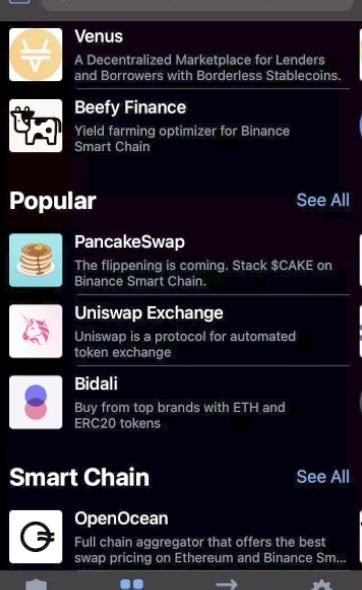
PancakeSwap is a decentralized exchange (DEX) on the Binance Smart Chain where you can trade SafeMoon for other cryptocurrencies or fiat currencies. To connect Trust Wallet to PancakeSwap, open the DApp browser within Trust Wallet and search for PancakeSwap.
Once you are on the PancakeSwap website, click on “Connect” and select Trust Wallet from the options. This will establish a secure connection between Trust Wallet and PancakeSwap.
Step 5: Swap SafeMoon for BNB

On PancakeSwap, navigate to the “Trade” tab and select the “Exchange” option. In the “From” field, choose SafeMoon, and in the “To” field, select BNB (Binance Coin) or any other cryptocurrency you wish to exchange SafeMoon for.
Enter the amount of SafeMoon you want to sell and review the estimated transaction details, including the slippage tolerance. Slippage refers to the difference between the expected price and the executed price of a trade. Adjust the slippage tolerance if necessary, but keep in mind that higher values increase the possibility of the transaction failing.
Step 6: Confirm the Transaction
Before confirming the transaction, double-check the details, including the token amounts and transaction fees. Confirm that you are selling the correct amount of SafeMoon and that you have sufficient BNB or the desired cryptocurrency in your wallet to receive the exchanged tokens.
Once you are satisfied with the transaction details, click on “Swap” or “Confirm.” Trust Wallet will prompt you to approve the transaction and may ask for your wallet password or PIN. After approving the transaction, you will see a confirmation message indicating that the swap has been successful.
Step 7: Monitor the Transaction
After completing the swap, you can monitor the transaction’s progress by clicking on the transaction history or checking your wallet balance. The transaction may take a few minutes to be processed, depending on network congestion.
Step 8: Review and Manage Your Funds
Once the transaction is confirmed, you can review your updated wallet balances. You should see the corresponding amount of BNB or the exchanged cryptocurrency in your Trust Wallet. From here, you can choose to hold the new cryptocurrency or proceed with further transactions.
Related: How To Withdraw Money From Trust Wallet
Frequently Asked Questions
Trust Wallet is primarily a mobile wallet that provides access to various decentralized exchanges (DEXs) where you can trade cryptocurrencies, including SafeMoon. While you cannot directly sell SafeMoon within the Trust Wallet app itself, you can connect your wallet to a DEX platform like PancakeSwap through Trust Wallet to sell your SafeMoon tokens.
Yes, when you sell SafeMoon or any other cryptocurrency on a DEX platform through Trust Wallet, there may be fees involved. These fees can include gas fees for transaction processing on the blockchain network and exchange fees imposed by the DEX platform. It’s important to review and understand the fee structure of the specific DEX platform you choose to use.
Transaction times can vary based on network congestion. Typically, it takes a few minutes to complete.
Final Words
Selling SafeMoon on Trust Wallet can be a simple and straightforward process if you follow the steps outlined above. It is important to always be cautious and informed when engaging in cryptocurrency transactions. Remember to do thorough research, stay updated on market trends, and make informed decisions before investing or selling any cryptocurrencies.
By following these guidelines and being proactive in managing your funds, you can navigate the world of cryptocurrency transactions successfully. Good luck!
